STEP I.
When we are done modeling with sketchup, make sure that all faces in your model are in a front face.
How do we know that a face is in its front face?
Refer to the image below:
If a face is in its back face, Right click on the face and click "Reverse Faces."
After making sure that all faces are in its front face, Click on File > Export > 3dmodel
We are done in exporting our model.
STEP III
Open your 3dsmax application.
Go to File>Import...Select the file that we have exported from sketchup and hit open.
A prompt will pop up. Select merge objects with current scene and hit ok.
Another prompt will pop up. Choose no.
If you have any questions, just leave a comment.
~mcgoogles©


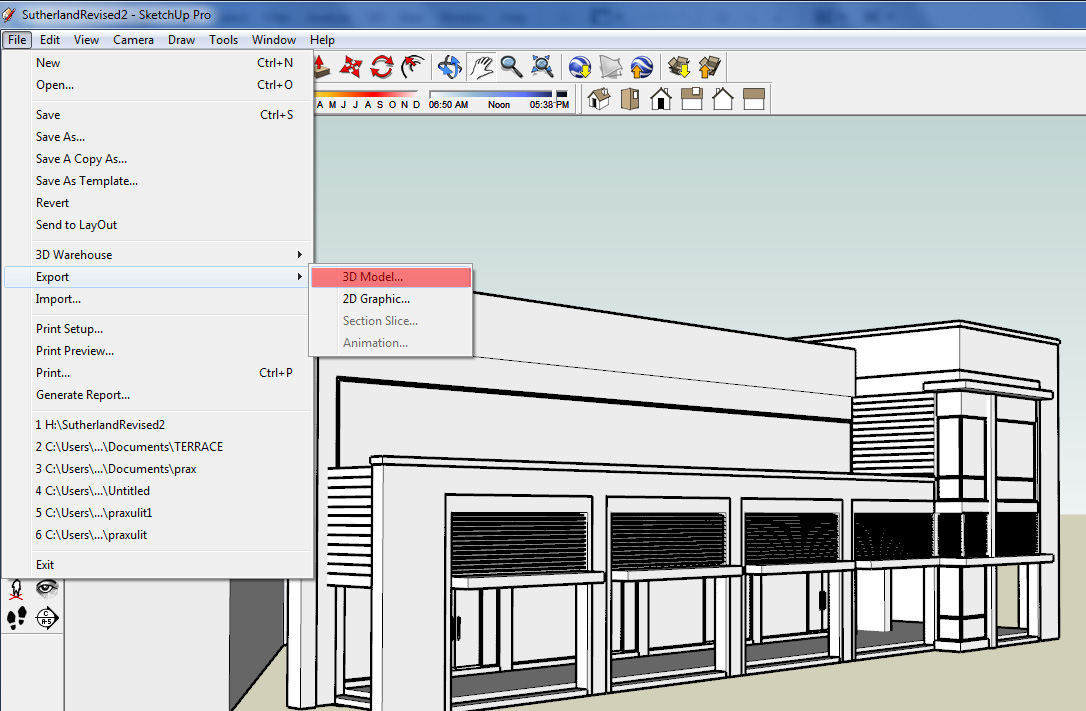
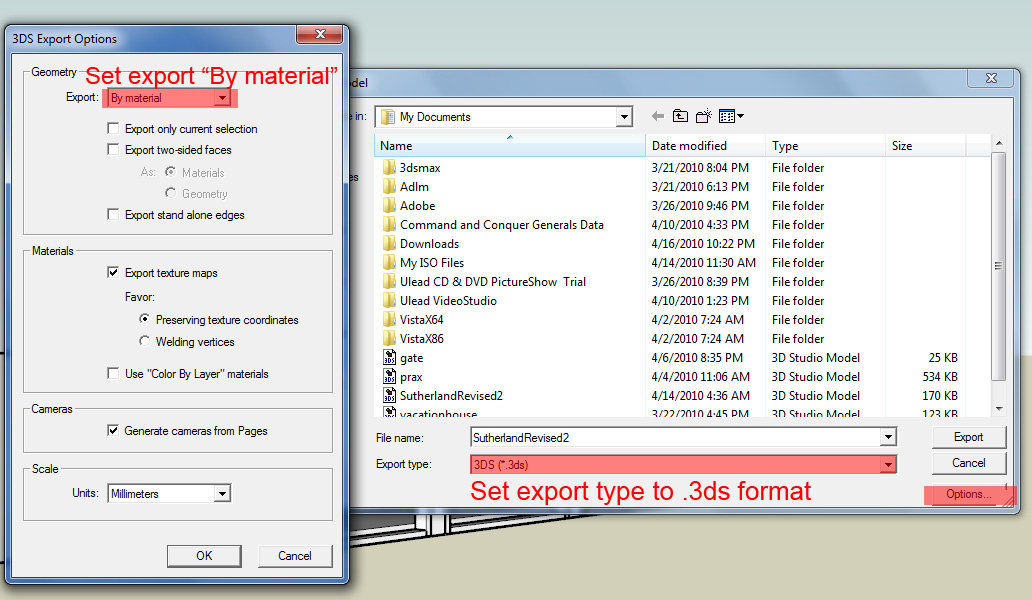
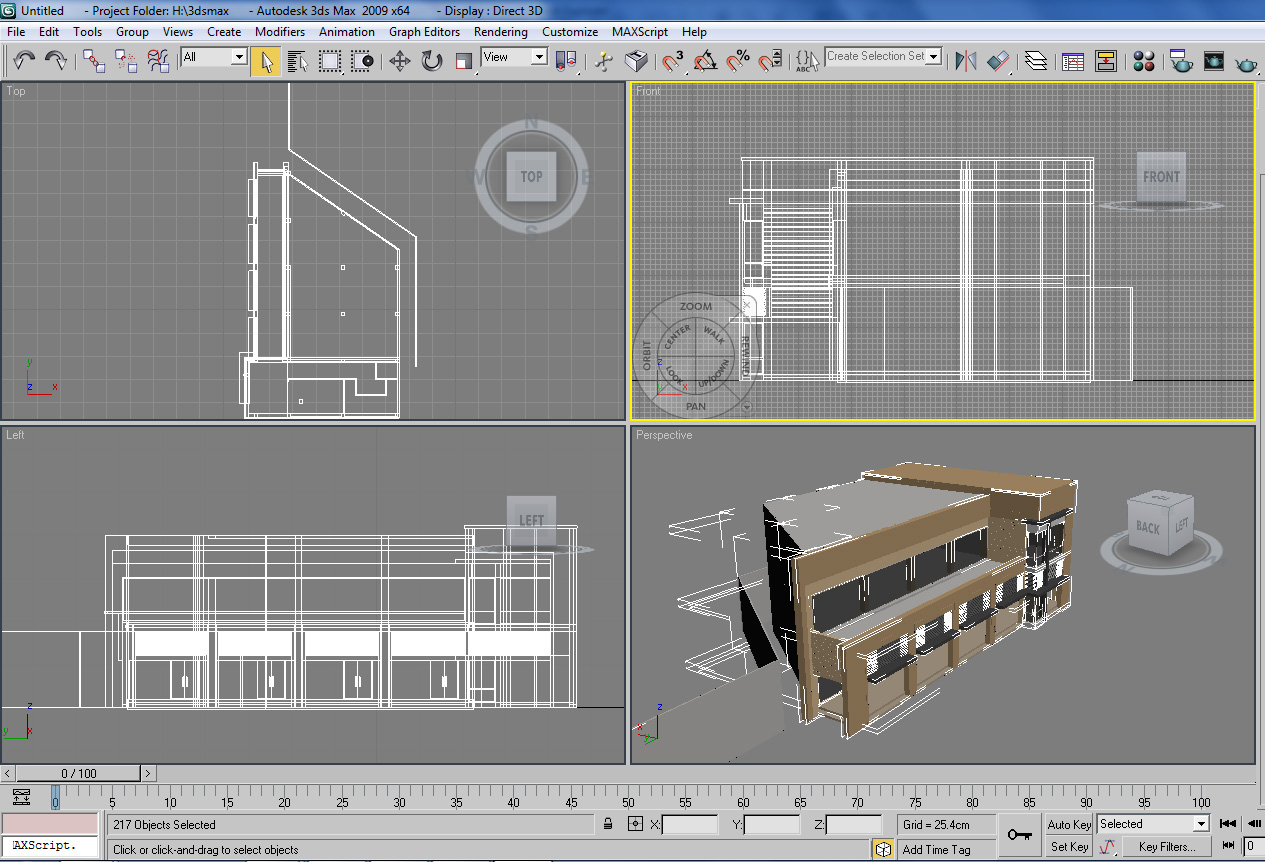







Post a Comment