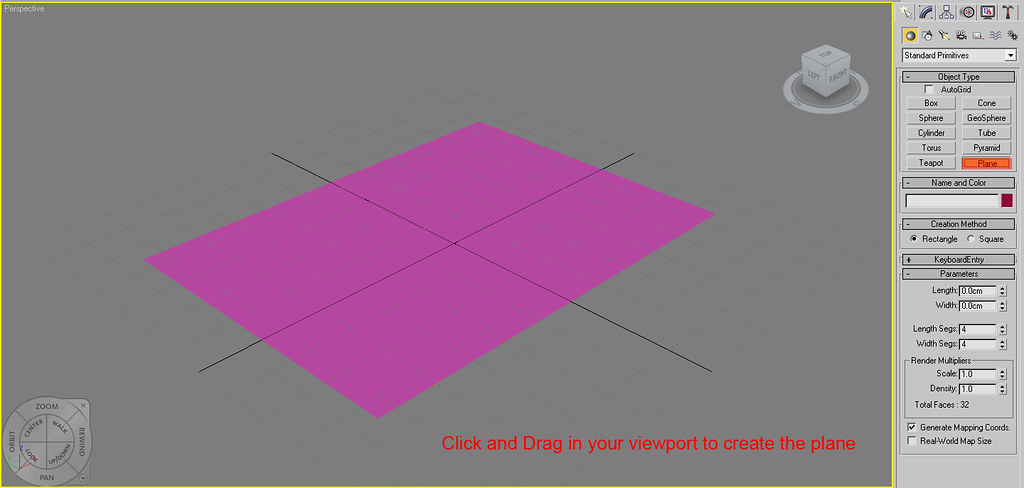How to make a realistic Grass with VRay 3dsMax tutorial
Open your 3ds Max application
NOTE: YOU COULD CLICK ON THE IMAGES TO ENLARGE
STEP I.
We will start by create a plane with a dimension of 200cm X 280cm
STEP II.
Open your material editor. Shortcut key = "M"
On the material editor, Create a VRay material.
STEP I.
When we are done modeling with sketchup, make sure that all faces in your model are in a front face.
How do we know that a face is in its front face?
Refer to the image below:
If a face is in its back face, Right click on the face and click "Reverse Faces."
Suppose you are given by your Boss only 5 hours to finish an architectural visualization on a 5 storey commercial building with an area of about a 100 square meters. It seems impossible to finish such presentation in a very short period of time. It is "Possible."I, an architecture student and working part time as an architectural visualizer can do this with sofware suited for the work.